
The latest M4 Max MacBook Pro has redefined performance and features, making it a tempting upgrade for professionals and creatives alike. With blazing speeds, new display options, and future-ready connectivity, this laptop raises the bar for Apple’s flagship line.
Why the M4 Max Stands Out
🚀 Unmatched Performance
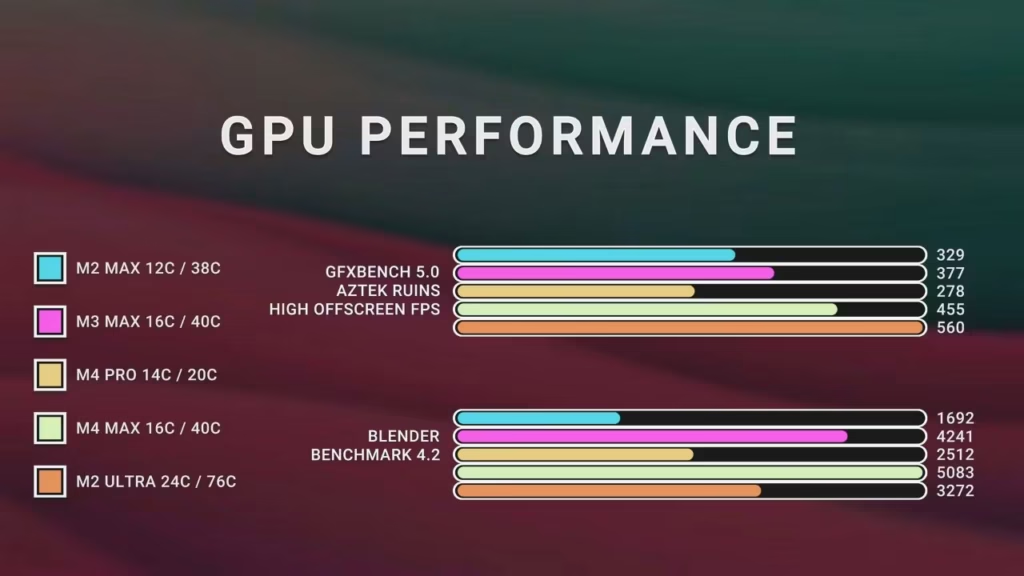
The new M4 Max chip offers a 2.2x faster CPU and 1.9x faster GPU compared to the M1 Max. These upgrades are a boon for video editors and other high-performance users. Benchmarks like Geekbench 6 show record-breaking results, making this the fastest MacBook Pro to date.
For tasks like video editing in Final Cut Pro, the improvements are palpable. Export times for projects involving 8K RED raw footage and complex graphics have halved, saving professionals hours.
🎥 Enhanced Video Editing Experience
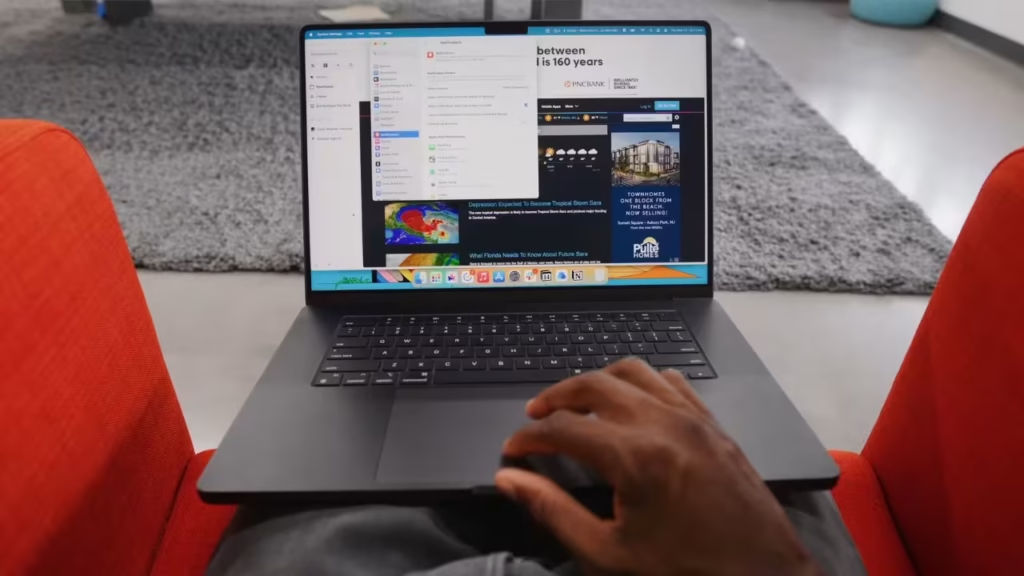
The introduction of Magnetic Masking in Final Cut Pro 11 showcases how the M4 Max leverages Apple’s Neural Engine. Tasks like rotoscoping, which previously required painstaking manual input, are now automated and much faster.
For example:
- M1 Max: 2 minutes, 56 seconds
- M4 Max: 2 minutes, 13 seconds
- Intel Xeon Mac Pro: 6 minutes
This speed boost enables creators to focus on their craft, not their tools.
🎨 Nano-Texture Display: Beauty Meets Functionality

The nano-texture display option, previously exclusive to high-end Apple displays, is now available for MacBook Pros. For just $100 more, users gain a screen that virtually eliminates reflections, making it ideal for bright environments like cafes or airplanes.
This display, combined with a brighter 1,000-nit SDR max brightness, ensures content looks stunning and distraction-free in any setting.
⚡ Future-Proof Connectivity with Thunderbolt 5
The Thunderbolt 5 ports on the M4 Max offer unprecedented bandwidth, supporting up to three 6K displays simultaneously. While accessories leveraging this technology are still emerging, it’s a clear win for those looking to future-proof their devices.
📸 Upgraded Webcam for Better Video Calls
The new Center Stage ultra-wide webcam automatically adjusts framing during video calls. With improved image quality, this feature ensures you’re always in focus during important meetings or remote collaborations.
🔋 Efficiency and Battery Life
Despite maintaining the same battery size, the M4 Max offers improved efficiency, leading to longer usage times under lighter workloads. Professionals on the go will appreciate the extended battery life.
💾 16GB Unified Memory: The New Standard
Apple has raised the bar by making 16GB unified memory the baseline for all MacBook Pro models. This ensures better multitasking and performance, even on entry-level configurations.
M4 Max MacBook Pro Specifications
| Category | Details |
|---|---|
| Processor | Apple M4 Max Chip: Up to 2.2x faster CPU and 1.9x faster GPU compared to M1 Max. |
| Memory | Unified Memory starting at 16GB (Configurable up to 128GB). |
| Storage | SSD options: 512GB, 1TB, 2TB, 4TB, or 8TB. |
| Display | – Size: 14.2-inch or 16.2-inch Liquid Retina XDR Display. |
| – Brightness: 1,000 nits SDR max brightness, 1,600 nits peak HDR brightness. | |
| – Resolution: 3024 x 1964 (14-inch), 3456 x 2234 (16-inch). | |
| – Nano-Texture Glass Option: Anti-reflective matte finish for enhanced visibility in all lighting conditions. | |
| Graphics | Integrated GPU with up to 40 cores (Configurable based on M4 Max variant). |
| Ports | – 3x Thunderbolt 5 USB-C ports. |
| – 1x HDMI port (Supports 8K at 60Hz or 4K at 240Hz). | |
| – 1x MagSafe 3 charging port. | |
| – 1x SDXC Card Slot. | |
| – 1x 3.5mm headphone jack with support for high-impedance headphones. | |
| Connectivity | Wi-Fi 6E and Bluetooth 5.3. |
| Camera | 1080p FaceTime HD camera with Center Stage (ultra-wide framing technology). |
| Battery | – 14-inch Model: Up to 18 hours of video playback. |
| – 16-inch Model: Up to 22 hours of video playback. | |
| – Fast charging via MagSafe 3 or USB-C. | |
| Operating System | macOS Sonoma, optimized for Apple silicon. |
| Build and Finish | – Colors: Space Black or Silver. |
| – Nano-texture glass option for anti-reflective display (optional). | |
| – Recycled aluminum enclosure for sustainability. | |
| Weight | – 14-inch Model: Approx. 3.5 lbs (1.6 kg). |
| – 16-inch Model: Approx. 4.8 lbs (2.2 kg). | |
| Audio | – Six-speaker sound system with spatial audio support. |
| – Studio-quality three-microphone array. | |
| Key Features | – Magnetic Mask support in Final Cut Pro 11. |
| – Supports up to three external 6K displays. | |
| – Improved battery efficiency and performance for longer usage. |
Should You Upgrade?
The M4 Max MacBook Pro isn’t just an incremental upgrade; it’s a significant leap in performance and features. If you’re a creator or professional pushing your device to its limits, the combination of speed, display quality, and future-proofing justifies the investment.
However, for those with an M1 Max or newer and less demanding workflows, holding out for future iterations may also be a smart choice.
Final Thoughts
With innovations like the nano-texture display, Magnetic Masking, and Thunderbolt 5, the M4 Max MacBook Pro is a powerhouse built for modern professionals. Whether you’re a video editor, photographer, or simply someone who values top-tier performance, this MacBook Pro delivers in every aspect.
Ready to level up? The M4 Max might just be your perfect upgrade.
FAQs for M4 Max MacBook Pro
1. What makes the M4 Max MacBook Pro better than previous models?
The M4 Max MacBook Pro features a significant performance boost with up to 2.2x faster CPU and 1.9x faster GPU compared to the M1 Max. It also includes new features like Thunderbolt 5, an optional nano-texture display for glare reduction, improved battery life, and a brighter screen with quantum dot technology.
2. Who should consider upgrading to the M4 Max MacBook Pro?
This laptop is ideal for professionals like video editors, photographers, and developers who push their devices to the limit. If you rely on performance-intensive applications, need faster export times, or want the latest display and port technology, the M4 Max is a worthy upgrade.
3. What are the benefits of the nano-texture display option?
The nano-texture display significantly reduces reflections and glare, offering a clearer viewing experience in bright environments like offices, coffee shops, or airplanes. It’s perfect for those who frequently work in various lighting conditions.
4. Does the M4 Max support older Thunderbolt accessories?
Yes, the M4 Max is backward compatible with Thunderbolt 4 and Thunderbolt 3 accessories. However, it also supports the newer Thunderbolt 5 standard, which allows for faster data transfer and multiple 6K display connections.
5. What storage and memory options are available?
The M4 Max MacBook Pro offers SSD storage options ranging from 512GB to 8TB and unified memory configurations starting at 16GB, configurable up to 128GB. These options make it customizable to suit different professional workloads.